PeaZip Download - Open Source Archiving: A Comprehensive Guide
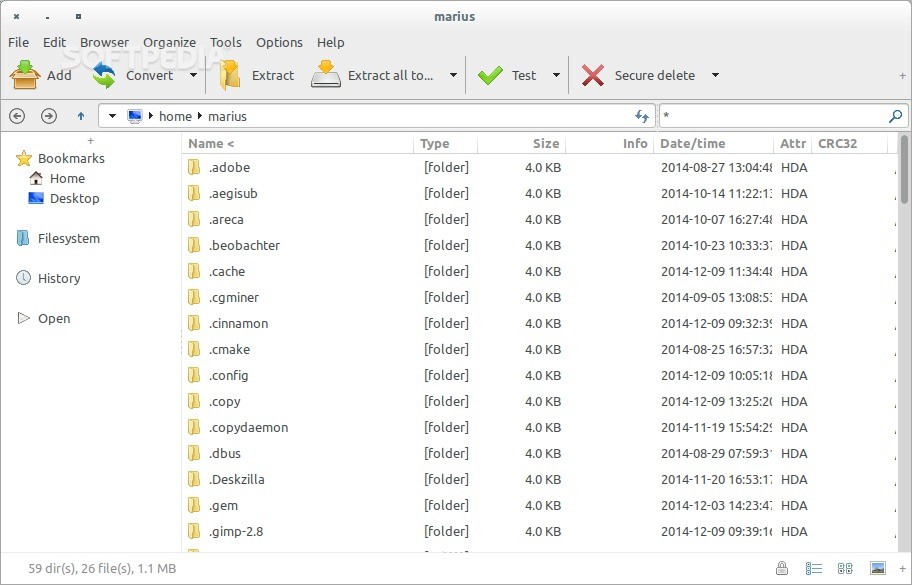
Welcome to our blog post on PeaZip, an open-source archiving tool that allows you to compress and extract files effortlessly. In this article, we will provide you with all the information you need to know about PeaZip, its features, benefits, and how to download and install it on your computer. Whether you are a tech-savvy user or a beginner in the world of archiving, this guide will help you get started with PeaZip.
What is PeaZip?
PeaZip is a free and open-source file compression and archiving utility that supports a wide range of archive formats. This cross-platform software is available for Windows, Linux, and BSD operating systems, making it accessible to a broad user base. With PeaZip, you can compress files to reduce their size and save disk space, as well as extract files from various archive formats.
Key Features of PeaZip
PeaZip offers a plethora of features that make it a powerful archiving tool. Here are some key features that set PeaZip apart:
- Open Source: PeaZip is developed under an open-source license, which means it is free to use and its source code is available for customization and improvement by the community.
- User-Friendly Interface: The intuitive and user-friendly interface of PeaZip makes it easy to navigate, even for beginners.
- Wide Range of Archive Formats: PeaZip supports over 200 archive formats, including popular ones like ZIP, RAR, 7Z, TAR, and more.
- Advanced Compression Options: You can choose from multiple compression methods, such as LZMA, PEA, and ZIP, to achieve optimal file compression.
- Encryption and Secure Archives: PeaZip allows you to secure your archives with strong encryption algorithms like AES 256-bit, ensuring the privacy and integrity of your files.
- Splitting and Joining Archives: You can split large archives into smaller parts for easier sharing and join split archives back into the original file.
- File Manager: PeaZip includes a built-in file manager that allows you to browse, search, and organize your files within the application.
- Checksum and Hash Tools: PeaZip provides tools to calculate and verify file checksums and hash values, ensuring the integrity of your data.
- Secure File Deletion: PeaZip offers a secure file deletion feature that permanently removes files, making them unrecoverable.
- Batch Processing: You can automate repetitive tasks by using PeaZip's batch processing functionality.
Why Choose PeaZip for Archiving?
If you are wondering why PeaZip stands out among other archiving tools, here are some compelling reasons to choose it:
- Free and Open Source: PeaZip is completely free to download, use, and modify. You can enjoy all its features without any cost.
- Cross-Platform Compatibility: Whether you use Windows, Linux, or BSD, PeaZip is available for all major operating systems, ensuring you can access it regardless of your platform preference.
- High Compression Ratio: PeaZip utilizes advanced compression algorithms to achieve high compression ratios, allowing you to save disk space and transfer files more efficiently.
- Enhanced Security: With PeaZip's encryption options and secure file deletion feature, you can protect your sensitive data from unauthorized access.
- Flexibility and Extensibility: PeaZip supports various plugins and extensions, enabling you to enhance its functionality and customize it according to your needs.
- Regular Updates: The development team behind PeaZip regularly releases updates and bug fixes, ensuring that you have a stable and reliable archiving tool.
How to Download and Install PeaZip
Now that you understand the benefits and features of PeaZip, let's walk through the steps to download and install it on your computer:
- Visit the official PeaZip website at https://www.peazip.org/.
- Click on the "Download" button, which will take you to the download page.
- Choose the appropriate version of PeaZip for your operating system. PeaZip provides installers for Windows, Linux, and BSD.
- Once you have selected the desired version, click on the download link to initiate the download.
- After the download is complete, locate the downloaded file and run the installer.
- Follow the on-screen instructions to complete the installation process. Make sure to read and accept the license agreement.
- Once the installation is finished, launch PeaZip from the desktop shortcut or the Start menu.
Getting Started with PeaZip
Now that PeaZip is installed on your computer, here are some quick tips to help you get started:
Creating an Archive:
To create a new archive, follow these steps:
- Launch PeaZip from the desktop shortcut or the Start menu.
- Click on the "Create a new archive" button.
- Select the files and folders you want to include in the archive.
- Choose the desired compression method and options.
- Specify the archive name and location.
- Click on the "Create" button to create the archive.
Extracting Files:
To extract files from an archive, follow these steps:
- Launch PeaZip from the desktop shortcut or the Start menu.
- Click on the "Extract" button.
- Select the archive file you want to extract.
- Choose the destination folder for the extracted files.
- Click on the "Extract" button to start the extraction process.
Additional Features:
PeaZip offers a wide range of additional features, such as encrypting archives, splitting and joining archives, and more. Explore the application and its menus to discover all the advanced functionalities it provides.
Conclusion
PeaZip is a powerful and versatile archiving tool that enables you to compress and extract files effortlessly. With its user-friendly interface, extensive format support, and advanced features, PeaZip stands out as a reliable choice for both casual and professional users. By following the steps outlined in this guide, you can easily download, install, and start using PeaZip on your computer. Enjoy the benefits of open-source archiving and take control of your files with PeaZip!
Comments
Post a Comment